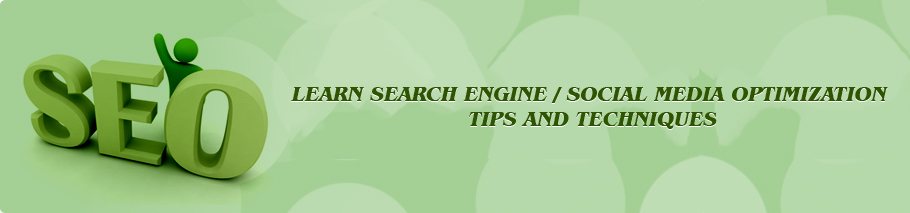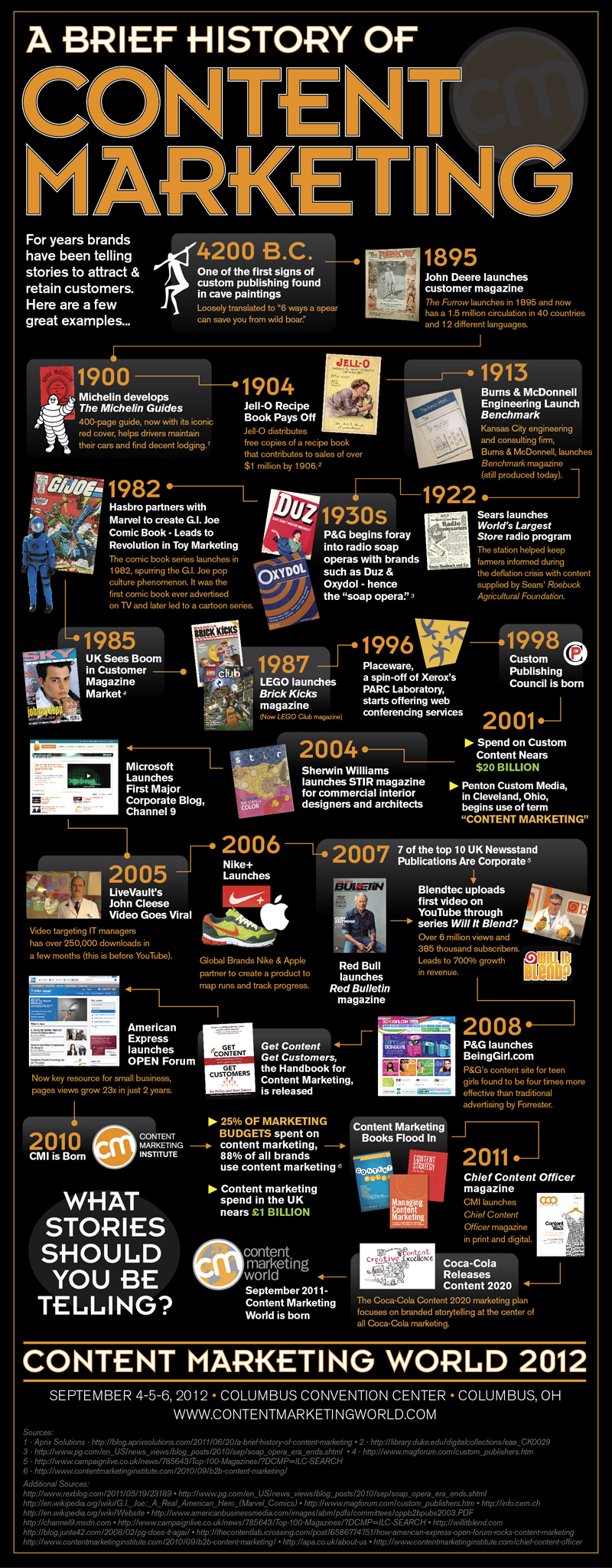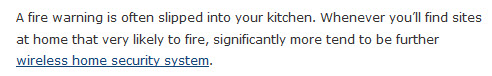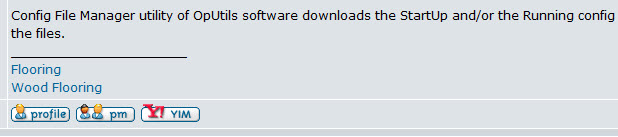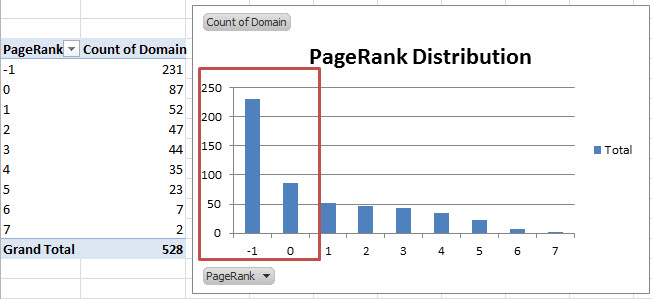I’ve spent quite a bit of time recently working with clients on their content strategies for 2012. Its something I’ve been keen to evangelise and get them to invest resource into, some clients have been harder than others to convince! I can see why its sometimes a hard thing to buy into, but I firmly believe that having a solid content strategy in place is essential for the majority of sites we work with. Tom wrote this post on content marketing yesterday which I’d urge you to go and read.
Why companies struggle with content marketing
Two of the common problems that many companies have with content production are -
- Resource to create content – many do not have time or specialist writers in-house
- They lack ideas of what content they can create or their industry is “boring”
There are more, but these are probably the consistent ones that I hear.
I am hoping that the rest of this post helps solve these problems. I’ve given the following examples for a few reasons -
- Most of them can be used across most industries – boring or not
- They don’t all require hours and hours of resource to get done
- They will help you get traffic or links or both
Getting Inspiration
Before diving into examples, I wanted to give some pointers and tools for how to get inspiration for your clients content. It can be difficult at times, particularly if you have a client in an industry that doesn’t seem particularly interesting at first glance.
Brainstorming internally and with the client
First step should be a bit of a no brainer. But remember some key points to running a good brainstorm session and don’t overlook the opportunity to brainstorm with your client if that is an option. This can have lots of advantages, one of which being that the client can veto or approve edgy ideas straight away. So the outcome will be a list of ideas which you know you can get sign off for which makes the time you send researching more focused.
Non-competitor analysis
You all know to look at what competitors are doing, again thats a no brainer. But make sure you look outside your vertical too and see what cool stuff other people are doing, sometimes you’ll come across an idea that can be easily applied to your own niche or a concept that can be applied to your own content. For example, with the right data, could you become the Ok Cupid of your industry?
Spezify
I’ve mentioned this before but its worth mentioning again. I love Spezify. If you are ever in a jam and have a bit of brain freeze, plug a keyword or two into it and leave it for a few minutes. It will go off and aggregate loads of tweets, images and all sorts of other results to give you an idea of what is being talked about right now.
For some extra fun, plug a friend or colleagues name into it and see what it finds 
So what here we go with seven types of content you can produce for traffic and link building.
Video Content
This is something which is getting bigger and bigger within Google SERPs at the moment and I think that websites that get on board with this now can dominate in the future. For me, there are two ways you can leverage video content to help your website.
As a link building tool – I’ve written before about getting links using your YouTube videos which is something I’d highly recommend. The other way you can leverage videos is to create your own and use them as link bait – but this is hard. If you have the resources, then go for it and create your own videos. Just take a look at Zappos who have over 50,000 product videos!
This leads me onto the second way you can leverage video content.
To increase click-throughs from SERPs - Take a look at this result from Zappos:
This puts them a step ahead (see what I did there) of their competitors. If they can get to a point where their product pages are ranking well and have these snippets showing, then they will most likely see an increase in click through rate from search results because they stand out so much.
We’ve been doing some testing lately on a client site where we are trying to get a video showing in SERPs which when clicked, go straight to the client site rather than somewhere like Vimeo or YouTube. So far its been working well and I’d recommend using something like Wistia to help you with this.
Infographics
I’ll say it, I don’t really like them that much. The reason being that I see so many terrible ones that can’t even be classed as infographics. I also think there are sometimes easier and more efficient ways to get links. That being said, they can (and do) get links. If you have the time and resource to do them well, then infographics can be a good way of getting links.
I’ve stolen a few principles from Mark which I’m going to put here. Really, infographics should do the following if they are to be successful -
- Answer a question or solve someones problem
- Be based on real data that can be backed up
- Make data or facts easier to digest than written content
- Show the user something they didn’t already know
If you do have a good infographic to promote, there are loads of sites out there which are dedicated to just infographics, I published a list here of the ones which I know of.
I know what some of you are thinking, infographics are mega expensive to produce. Yes they can be, but they do not have to be. Take a look at this one which Mark did on his personal site which attracted 115 linking root domains. All he used was a camera and some nice cake mix!
Interactive Content
This excites me a lot more than static infographics. For me, the companies who find a way of bridging the gap between their product and interactive content will win in the long term. Lets take a look at an example.
I love this World Cup planner by Marca. Imagine if you were a retailer of tickets for the World Cup and you produced this. Imagine you could click through and purchase tickets for the game of your choice, but rather than the standard way of finding them, you use this interactive selector?
This is a perfect use of interactive content because it attracts people to your website for being genuinely useful, but it doesn’t end there, you can convert these people into buyers with the right integration and calls to action.
The next step of link building and content marketing is the integration of this interactive content onto product and category pages – solving the age old problem of getting links to ecommerce pages. Do this and you’ll win the internet – its hard though!
Q&A Content
If you are tight on budget, this can be a great one to use. Chances are that whatever product or service you sell, you get common questions about it. If you have email support staff, they probably have standard copy and paste answers that go into emails – is that content on your website and indexable? If not, get it on there.
The beauty of this type of content is that it has the ability to attract traffic as well as links, in particular in technical fields. Also, it is obvious that Google are moving towards becoming a better place to get direct answers to questions, searches such as this prove it -
The trend for users searching using a question rather than a keyword is growing too, look at the insight data for “how can” and “does the” -
If you can position yourself as a site where you provide direct answers, you will not only get good long tail traffic, but you will also move towards becoming an authority in your field.
Make sure you take a look at the Wordtracker Question Tool which can give you some ideas of what people ask related to your keywords. Also look at your keyword data in Google Analytics and filter for keywords which include things like “how” “what” and “can” etc.
Bonus for ecommerce sites – if you can tie Q&A content into your product pages, you have a massively scalable way of getting good quality, relevant content onto your product pages. Here is an example of how Jessops are doing this -
I don’t believe this content is currently crawlable, but if it were, long tail traffic would most likely increase.
User Generated Content
You’ve all read about customer reviews as user generated content, but what about other forms of content such as images or videos? Amazon have been doing this for a long time now but smaller retailers are doing this too, even this retailer that sells garden sheds -
 You may need to add an incentive to get customers to go to the effort of this, but even if its just a 10% off voucher, some will do it and you have another sale.
You may need to add an incentive to get customers to go to the effort of this, but even if its just a 10% off voucher, some will do it and you have another sale.
Pro tip – make sure you are asking these customers if they have a blog, Facebook or Twitter accounts. If they do, send them appropriate calls to action to get them to share the images once they are live on your site.
Guest Blogging
I bet most of us have spent time guest blogging to get links for clients, but how many of you have invited guest bloggers onto your blog to write for you? It has two main advantages -
- Allows you to get good content if your own resource or time is short
- The writers will naturally share it and link to their article
You will need to dedicate some time to quality control, but this will not be anywhere near as much as you writing the content yourself.
Taking things a step further, you can also use a few principles of gamification to motivate your guest bloggers. For example you can reward bloggers who get the most traffic, most links or social shares with a random prize. The key is to make this reward publicly visible and be super transparent about how bloggers can win these prizes.
Competitions
Don’t dismiss this one. If you can get creative enough, this can not only be a content win but also a link building one.
If you can find a way of coming up with a competition which involves people producing content in order to win, you are onto a winner. Here is an example of this on PostGrad which involved getting entrants to visualise a piece of data. The best visualisation won the competition and was featured on the blog. This not only got links but provided great content for their site -
- Written content such as a blog post
- Images – e.g. baiting photographers for their best photos
- Videos – e.g. record a video of yourself singing a song
Some thought it needed to make sure the barrier to entry is low but the quality of the output is high, but this is definitely possible across most industries.
To wrap up, I know that producing great content is not easy. But you need to at least make a start on the path to getting it right, online brands who are not investing in content are going to get left behind.
Written By: Paddy Moogan Source: Distilled.net
Written By: Paddy Moogan Source: Distilled.net